Connect your payment provider
After connecting your payment provider (Stripe, LemonSqueezy, Polar, Shopify, etc.), you'll see your business revenue on top of your web analytics. It's a prerequisite for revenue attribution.
Shopify users: See the Shopify installation guide. The Shopify integration automatically tracks visitors, revenue, and revenue attribution—no manual script installation needed.
WooCommerce users: See the WooCommerce installation guide. The WooCommerce integration automatically tracks visitors, revenue, and revenue attribution—no manual script installation needed.
Get started
- In your DataFast dasboard, select your website, and go to your Site Settings
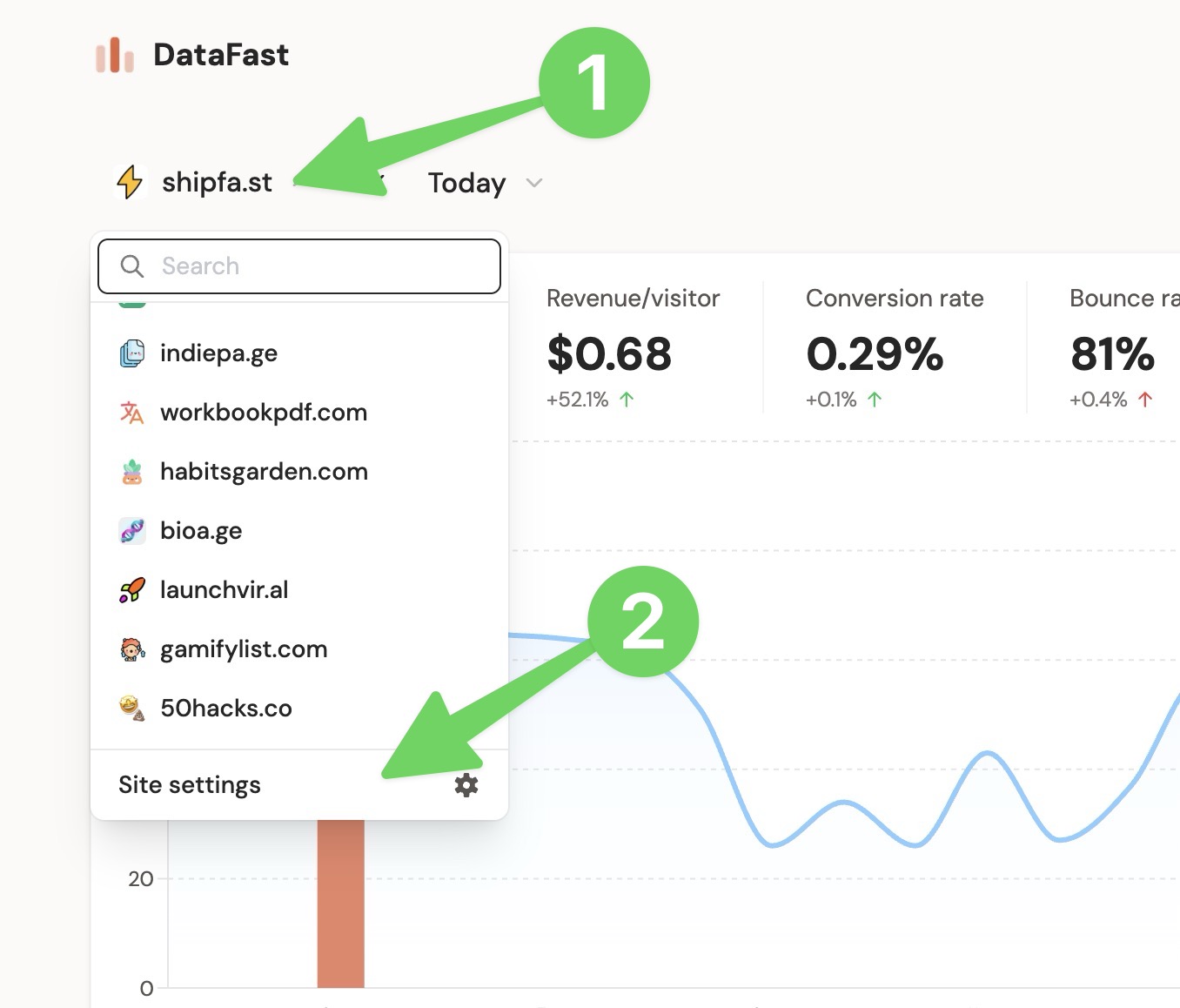
- Select the Revenue tab and pick your payment provider. If you have multiple payment providers, you can connect them all.
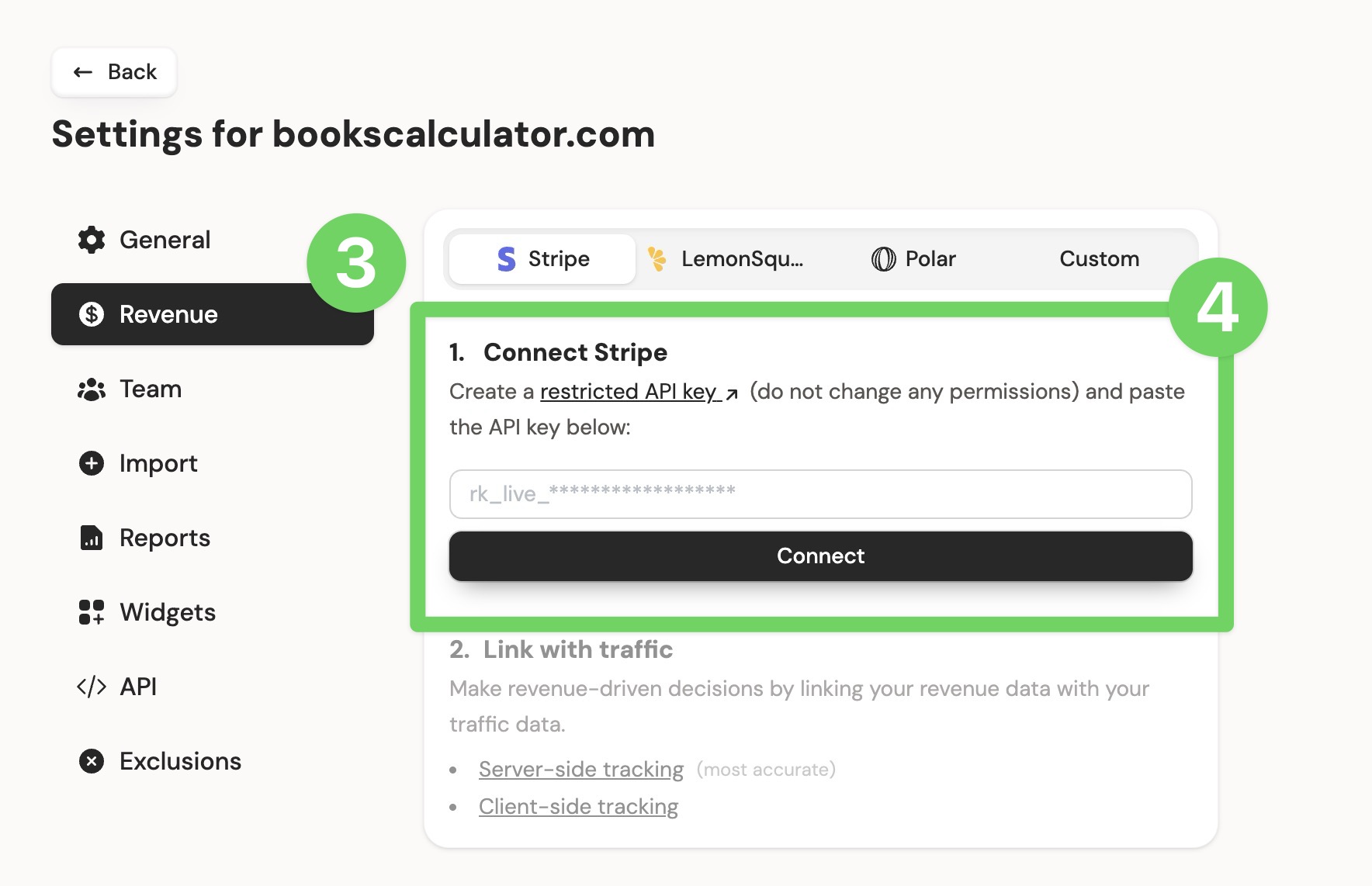
- Follow the instructions to connect your payment provider. When you're done, DataFast will fetch your revenue data and you'll see it on top of your analytics.
Need help connecting your payment provider? Email us at marc@datafa.st
Next step
- Attribute revenue to find your best marketing channels